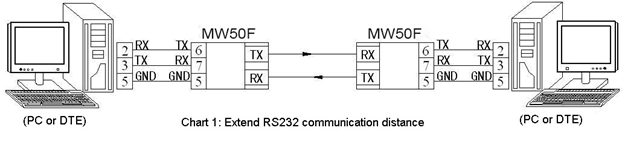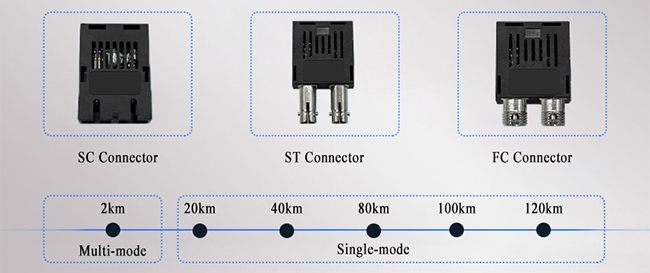Introduction
MW50F is a rugged, industrial grade, multi-functional RS-232/RS-485/RS-422 to single-mode fiber optic converter which can converts either full-duplex, half-duplex RS-485 or full-duplex RS-422 data up to 20km. the device is fully plug-and-play, no need for software drivers and enables the serial transmit and receive data signals when data is present.
MW50F resistant to radio and electrical interference, such as EMI/RFI, transient surges and ground loops, built-in 600W surge protection, 15KV ESD and circuit protection, and it overcomes the limitations of conventional point-to-point fiber network and expands the serial data network in terms of distance, flexibility and reliability, widely used in various industrial controls, distributed data acquisition and other occasions, especially suitable for power system automation, traffic control and other departments.
MW50F serial to fiber converter support three types of serial port, RS-232/485/422, including RS232 to fiber converter, RS422 to fiber converter and RS485 to fiber converter, Users can choose any type to connect local terminal and remote terminal. but can not compatible with these three modes at the same time.
Diversity Serial Conversion
RS232/RS422/RS485 port can be mixed and matched which means you can have same data type on both side, or one side RS232 and the other side RS485 or RS422, etc.

RS232 to Fiber Optic Converter
RS232 to Fiber Optic Converter convert full-duplex RS-232 electrical signal into optical fiber signals by using a single mode or multi-mode fiber optic cable.
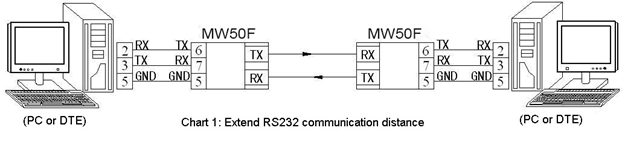
RS422/RS485 to Fiber Optic Converter
RS422/RS485 to Fiber Optic Converter adopts point-to-multipoint connection for transmitting and converting full/half-duplex signals within a fiber optics cable, it has the advantages of wide bandwidth, anti-EMI/RFI interference, and data transmission safety. RS485 supports 128 nodes and RS422 supports 64 nodes.

PIN setting
RS232 interface often use DB9 connector, When connect to RS232 port, pin 2 is RX (receive signal), pin 3 is TX (transmit signal), pin 5 is GND (Ground).

RS485/RS422 connection using the terminal block, for RS485 port, pin 1 A (485+), pin 2 is B (485-),pin 5 is GND(Ground), on the other hand, for RS422 connection, pin 1 is T+, pin 2 is T-, pin 3 is R+, pin 4 is R-, pin 5 is GND. When RS-485(or RS-422) is working, our suggestion is connecting each GND between serial to fiber converters with Equipment RS485 port. Because RS485(or RS422) communication voltage is less than 12V.

Power supply
MW50F supports 2types power supply input. One is DC5-36V external power adapter, DC round-head, inner ring is the positive pole, outer ring is the negative pole. the other one is 2-pin terminal blocks and supports 5~36VDC power supply input.

Note: Pay attention to the power polarity, wrong connection may damage the equipment.
LED Indicator

Optical Transceivers
Serial to fiber converters are used in pairs, often use single-fiber, single-mode transmit for long-distance transmission that can reach 20 km, and multimode transmission can reach 2km. please click to know the difference between single mode and multimode. UPCOM adopt high quality 1*9 fixed module, SC/ST/FC connector optional, strong anti-interference ability, stable transmission.
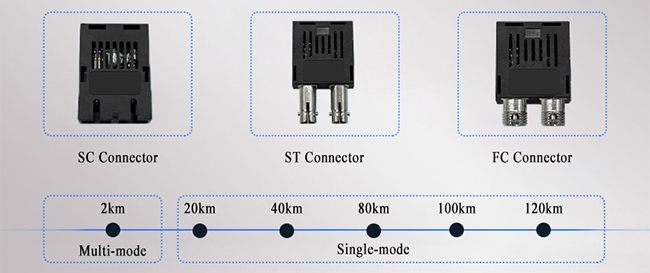
Support 1-port RS-232/RS-485/RS-422 to Fiber;
Support EIA RS-232, RS-485, RS-422 Standard;
Plug-and Play(hot-pluggable);
ST/SC/FC fiber optic connectors optional;
Fiber optic range up to 20KM;
600W surge protection;
15kv static protection(ESD);
Signal flow is automatically identified and transparently transmitted;
Imported optical transceiver module to ensure the transmission distance;
The baud rate adapts without changing the user protocol;
Industrial design, aluminum housing;
Support DIN-Rail Mounting or Wall Mounting installation;
Working temperature range:-40~85°C;
Warranty:5years